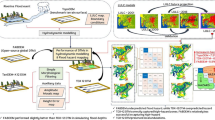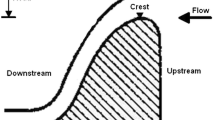Abstract
Coastal zones are dynamic spaces where human activities and infrastructure are exposed to natural forces, climate change and extreme weather events such as storm surges. Coastal inundation is regarded as one of the most dangerous and destructive natural hazards, and while there are many studies to analyse these events, GIS based methods are limited. This research aimed at develo** a GIS based enhanced Bathtub Model (eBTM) that improves on the widely used simple Bathtub Model (sBTM) to make it more appropriate to a storm surge related coastal inundation context. The eBTM incorporates beach slope, surface roughness and instils hydrological connectivity relevant for event scale coastal flooding, unlike the sBTM which only uses topographic elevation above sea level as input. For a test site in Cape Town, South Africa, inundation levels for 3 independent scenarios were calculated using the average spring tides level, extreme sea level for a 1-in-100-year storm and two sea-level rise scenarios. Each scenario was run on both the sBTM and the eBTM developed through this study. Comparing the results, the eBTM method overall produced more conservative inundation results and also produced less disconnected areas of (unrealistic) inundation. The eBTM also produces inundation water levels relative to structures, thus showing the potential for quantifying the coastal inundation risk to infrastructure, which is of relevance in the disaster response context. Additionally, the impact of using Digital Terrain Models (DTMs) instead of Digital Surface Models (DSM) on the inundation results was tested. The use of a DSM, including buildings and other objects, showed more realistic trajectories of the inundation water moving through the model area.













Similar content being viewed by others
Notes
Commonly referred to as the BTM, however for this study there needs to be a differentiation between models
A Digital Elevation Model that reflects the bare earth, excluding surface features
Including physical, numerical and composite modelling (Prinos 2016)
With a value of 1, for our application this step was technically obsolete, but we kept it in the model to accommodate for future applications on other surface types.
The toolbox can be downloaded here: https://search.datacite.org/works/10.15493/deff.10000001
The output raster is no longer in terms of elevation and instead reflects the product of the cell size and the cost value e.g. if the cost raster cell size = 30, and particular cell’s cost value = 10, the final cost of that cell is 300 units (ESRI 2016).
References
Ajai NS (2012) Coastal zones of India. Published by space applications Centre. ISBN no. 978-81-909978-9-8. Online: http://envfor.nic.in/sites/default/files/Coastal_Zones_of_India.pdf. Accessed 9 Oct 2015
Balakrishnan Nair TM, Sirisha P, Sandhya KG, Srinivas K, Sanil Kumar V, Sabique L, Nherakkol A, Krishna Prasad B, Rakhi K, Jeyakumar C, Kaviyazhahu K, Ramesh KM, Harikumar R, Shenoi SSC, Nayak S (2013) Performance of the ocean state forecast system at Indian National Centre for Ocean Information Services. Curr Sci 105(2):175–181
Balica SF, Wright NG, van der Meulen F (2012) A flood vulnerability index for coastal cities and its use in assessing climate change impacts. Nat Hazards 64:73–105. https://doi.org/10.1007/s11069-012-0234-1
Brundrit G (2009) Global climate change: coastal climate change and adaptation – a sea-level rise Risk assessment for Cape Town. Phase 5: full investigation of alongshore features of vulnerability on the City of Cape Town coastline. City of cape Town. Online: http://www.capetown.gov.za/en/EnvironmentalResourceManagement/publications/Pages/Reportsand.aspx#globalclimatechange (Accessed 4 Apr 2016)
Cartwright A (2008a) Global climate change and adaptation – a sea-level rise risk assessment. Phase 4: sea-level rise adaptation and risk mitigation measures for the City of Cape Town. City of Cape Town
Cartwright A (2008b) Coastal vulnerability in the context of climate change: a South African perspective. Online: http://www.90x2030.org.za/oid%5Cdownloads%5CCoastal%20vulnerability%20South%20African%20perspective.pdf (Accessed 9 Sep 2015)
City of Cape Town (CCT) (2012) Spatial Development Plan & Environmental Management Framework Technical Report: Helderberg District plan. City of Cape Town. Online: https://www.capetown.gov.za/en/Planningportal/Pages/DistrictPlans.aspx (Accessed 24 Oct 2016)
Desai PS, Narian A, Nayak SR, Manikiam B, Adiga S, Nath AN (1991) IRS 1A applications for coastal and marine resources. Curr Sci 61(3&4):204–208
Douben N (2006) Characteristics of river floods and flooding: a global overview, 1985–2003. Irrig Drain 55:S9–S21
Doukakis, E. (2005) Coastal Vulnerability and Risk Parameters. Eur water 11/12: 3-7. E.W. publications. Online: www.ewra.net/ew/pdf/EW_2005_11-12_01.pdf accessed (9 Sep 2015)
ESRI. (2016) How cost distance tools work. Online: http://desktop.arcgis.com/en/arcmap/10.3/tools/spatial-analyst-toolbox/how-the-cost-distance-tools-work.htm (Accessed 27 July 2019)
FEMA (2007) Guidelines and specifications for flood Hazard map** partners. United States of America. Online: https://www.fema.gov/media-library/assets/documents/13948. Accessed 4 Dec 2018
Fitchett JM, Grant B, Hoogendoom G (2016) Climate change threats to low-lying South African coastal towns: Risks and Perceptions. S Afr J Sci, 112(5/8), Art #2015-0262, 9 pages. Online: https://doi.org/10.17159/sajs.2016/20150262. Accessed 7 Aug 2016
Gesch DB (2009) Analysis of LiDAR Elevation Data for Improved Identification and Delineation of Lands Vulnerable to Sea-Level Rise. J Coast Res: Special Issue 53:49–58. Online: http://topotools.cr.usgs.gov/pdfs/jcr_gesch_SI53.pdf. Accessed 16 Oct 2015
Goshen, W (2011) Co** with sea-level rise and storm surges. Online: http://www.saeon.ac.za/enewsletter/archives/2011/april2011/doc08 (Accessed: 25 May 2016)
Hejazi K, AmirReza G, Abolfazl A (2016) Numerical Modeling of Breaking Solitary Wave Run Up In Surf Zone Using Incompressible Smoothed Particle Hydrodynamics (Isph). Proceedings of 35th Conference on Coastal Engineering, Antalya, Turkey, 2016. Online: https://icce-ojs-tamu.tdl.org/icce/index.php/icce/article/viewFile/8269/pdf. Accessed 4 Dec 2018
Hettiarachchi SSL, Samarawickrama SP, Wijeratne N, Ratnasooriya AHR, Samarasekera RSM (2015) Risk assessment and mitigation within a tsunami forecasting and early warning framework – a case study of the port of Galle. UNESCAP/TRATE Project/ University of Moratuwa
Intergovernmental Panel on Climate Change (IPCC-4) (2007) Fourth assessment report (AR4), synthesis report 1–20. Cambridge: Cambridge University Press. Online: http://www.ipcc.ch. Accessed 22 Jun 2015
Intergovernmental Panel on Climate Change (IPCC-5) (2013) Church JA, Clark PU, Cazenave A, Gregory JM, Jevrejeva S, Levermann A, Merrifield MA, Milne GA, Nerem RS, Nunn PD, Payne AJ, Pfeffer WT, Stammer D, Unnikrishnan AS: Sea Level Change. In Stocker TF, Qin D, Plattner GK, Tignor M, Allen SK, Boschung J, Nauels A, ** coastal inundation primer. United States of America. Online: https://coast.noaa.gov/digitalcoast/_/pdf/guidebook.pdf. Accessed 17 Jul 2015
Navalgund RR, Nayak SR, Thakker PS, Rajawat AS, Chauhan HB, Ray SS, Chaudhary KN, Bhanumurthy V, Singh TP, Mehta RL (1998) An assessment of the Gujarat cyclone damage through IRS-1C/1D data. Scientific report, SAC/RESA/MWRD/SN/03/98
Pelling M, Blackburn S (2013) Megacities and the coast: Risk, resilience and transformation. Routledge, London & New York
Perini L, Calabrese L, Salerno G, Ciavola P, Armaroli C (2016) Evaluation of coastal vulnerability to flooding: comparison of two different methodologies adopted by the Emilia-Romagna region (Italy). Nat Hazards Earth Syst Sci 16:181–194. https://doi.org/10.5194/nhess-16-181-2016.
Prinos, P. (2016) Modelling coastal hydrodynamics. Online: http://www.marinespecies.org/introduced/wiki/Modelling_coastal_hydrodynamics#Coastal_Hydrodynamics_and_Modelling (Accessed 29 Oct 2018)
Rajawat AS, Nayak S (2000) Remote sensing applications in coastal zone hazards. In: In Natural Disasters and their Mitigations, Remote Sensing and Geographic Information System Perspectives. Indiana Institute of Remote Sensing (NRSA), Dehradun, pp 58–174
Rajawat AS, Nayak S (2004) Applications of satellite survey in coastal disasters. In: Valdiya KS (ed) Co** with natural hazards: Indian context. The National Academy of Sciences, Allahabad, pp 204–215
Rajawat AS, Gupta M, Pradhan Y, Thomaskutty AV, Nayak SR (2005) Coastal processes along the Indian coast – case studies based on synergistic use of IRS-P4 OCM and IRS-1C/1D data. Indian Journal of Marine Sci 34(4):459–472
Research Alliance for Disaster and Risk Reduction (Radar) (2010) Risk and development annual review. Online: http://www.riskreductionafrica.org/wp-content/uploads/2014/pdf/publication/RADAR2010_English.pd (Accessed 9 Jan 2017)
Rodriguez A (2010) Mexican Gulf of Mexico Regional Introduction and Sea Level Rise Analysis of the Carmen Island, Campeche, Mexico Region. Austin: University of Texas. Online: http://www.geo.utexas.edu/courses/371c/project/2010S/Projects/Rodriguez.pdf. Accessed 2 Nov 2017
Rossouw M, Stander J, Farre R, Brundrit G (2012) Draft: real time observations and forecasts in the southern African Coastal Ocean. Online: http://www.cfoo.co.za/docs/stormsurge/Item%202%20Real%20time%20observations%20and%20forecasts%20MR%20et%20al.pdf. Accessed 16 Oct 2015
Sekovski I, Armaroli C, Calabrese L, Mancini F, Stecchi F, Perini L (2015) Coupling scenarios of urban growth and flood hazards along the Emilia-Romagna coast (Italy). Nat Hazards Earth Syst Sci 15:2331–2346. https://doi.org/10.5194/nhess-15-2331-2015
Shmueli, G. (2010) To explain or to predict? Stat Sci, 25 (3): 289–310. https://doi.org/10.1214/10-STS330 Online: https://arxiv.org/pdf/1101.0891 (Accessed 1 Nov 2018)
South African National Hydrographic Office (SANHO) (2008) Raw 1 minute data, actual hourly data and graphic for Simon’s town 25 august – 3 September 2008 only, electronic dataset, SANHO
Williams LL (2019a) Coastal Inundation (Enhanced Bathtub Model (eBTM)). Department of Environment, Forestry and Fisheries. https://doi.org/10.15493/DEFF.10000002
Williams LL (2019b) ArcCoastTools. Department of Environment, Forestry and Fisheries. https://doi.org/10.15493/DEFF.10000001
Woodruff S, Vitro K, BenDor T (2017) GIS and coastal vulnerability to climate change. Reference Module in Earth Systems and Environmental Sciences https://doi.org/10.1016/B978-0-12-409548-9.09655-X. Online: https://www.researchgate.net/publication/316575505_GIS_and_Coastal_Vulnerability_to_Climate_Change. Accessed 13 Aug 2019
Acknowledgements
The first author would like to acknowledge the National Department of Environmental Affairs, South African Government for their financial support and time made available to conduct this research. Both authors would like to acknowledge the City of Cape Town for providing the LiDAR data used in this study.
Author information
Authors and Affiliations
Corresponding author
Additional information
Publisher’s note
Springer Nature remains neutral with regard to jurisdictional claims in published maps and institutional affiliations.
Appendix: Detailed description of the eBTM model steps
Appendix: Detailed description of the eBTM model steps
Numbers refer to the processing step numbers in Fig. 4:
- 1.
The input surface and user specified inundation water level were added to the Raster Calculator tool to identify areas lower than the specified inundation water level. For this study a DSM was used. The output layer was a binary layer ‘grid1’, where 0 are areas higher than the pre-set inundation water level and 1 are areas lower than the pre-set inundation water level;
- 2.
Grid1 was reclassified into 2 classes where zero values were recoded to ‘NoData’ and 1 = 1. This step eliminated areas higher in elevation than the input inundation water level, as the NoData cells act as barriers, forcing inundation to go around them when using the Cost Distance tool (in step 5). Therefore this step excluded the buildings from the water pathways. The output is ‘grid2’;
- 3.
Grid2 was then converted into a polygon .shp mask. The output is ‘Shp1’;
- 4.
Shp1 was used to extract the DSM of the focus area, excluding buildings. The output is ‘grid3’
- 5.
Grid3 was used as the input elevation model for the slope tool which calculates the steepness of each cell across the study site. The output comprises of the slope angles. The output is ‘grid4’;
- 6.
Grid 4 was divided by the roughness coefficient (RC) (based on Sekovski et al. 2015), which in this case was 1, using the raster calculator. The output is ‘grid5’;
- 7.
The Cost Distance tool used grid5 and the coastline (.shp line) to calculate the inundation areas and pathways which favoured water movement (Sekovski et al. 2015; Perini et al. 2016), based on the least cumulative cost route per cell. The coastline essentially instilled the hydrological connectivity in the model and served as the baseline from which water propagates inland. It therefore must intersect the input DSM. The output is ‘grid6’ (the cost raster) where the value of each cell represents the least horizontal cost distance from the coastlineFootnote 7 (Perini et al. 2016). This step included an optional output, the Backlink Raster, that can be used to show directional pathways;
- 8.
The following steps required the input data to be in integer format, however, grid 6 is in floating point format. In order to preserve grid 6’s decimal values, the raster calculator was used to multiply grid 6 by 1000 (producing grid 7);
- 9.
Grid 7 was converted into an integer raster, using the Integer tool (grid 8);
- 10.
The Raster to Polygon tool is used to create an inundation mask ‘shp2’ in shapefile format;
- 11.
The values reflected in shp2 were based on the values of each cell (from grid 8) which represented the least horizontal distance from the coastline as calculated by the Cost Distance tool i.e. it no longer reflected the elevation. Shp2 was used as a mask to extract the inundated area from the input DSM. The output is grid 9 which contains the original elevation values of the DSM;
- 12.
The raster calculator is then used to subtract grid9 from the user defined initial inundation water level. The output is ‘grid10’ which gives the actual inundation depth;
- 13.
The raster calculator is used to eliminate cells where the inundation water level is calculated to be negative i.e. below the DTM, so only water levels occurring on the ‘surface’ are reflected. The final output is the Inundation Depth Raster.
Rights and permissions
About this article
Cite this article
Williams, L.L., Lück-Vogel, M. Comparative assessment of the GIS based bathtub model and an enhanced bathtub model for coastal inundation. J Coast Conserv 24, 23 (2020). https://doi.org/10.1007/s11852-020-00735-x
Received:
Revised:
Accepted:
Published:
DOI: https://doi.org/10.1007/s11852-020-00735-x