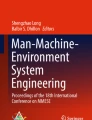Abstract
The product usability is closely related to how users feel and experience when using a particular product to achieve some goals or functions. This study selects the Brother DCP 1618W All-in-One Printer as a research objective to test its usability and current problems which serve as reference for the coming improvements. Several methods, including Likert scale, checklist, think aloud protocols and task analysis, were adopted to conduct the test. With appropriate methodology, researchers measured the size of the machine, viewing angle of the display and other related data to find out the factors which influence the product usability. After analyzing these research results, designers redesigned the printer model with new structure and display according to ergonomics and brand gene. The advantages and disadvantages of methods applied on the study are concluded to improve the current researches.
You have full access to this open access chapter, Download conference paper PDF
Similar content being viewed by others
Keywords
1 Introduction
The printer is an instrument that can quickly and inexpensively printer and copy documents and images onto paper. It was developed in the 1960s and gradually replaced carbon paper copying technology, mimeograph and other copiers in the following 20 years. Its widespread use is one of the reasons why paperless offices that were pioneered in the early days of the digital revolution are still not possible.
Printers are widely used in business, education and government agencies. Many people have estimated that as more and more people use digital technology to transfer documents, the importance of printers as well as the use of paper for document transfer will reduce. However, there is no doubt that it is more acceptable to share files in the form of paper than in the digital form.
Under this circumstance, the usability of the printer is of great significance which can improve not only the efficiency but also the user experience. This study selects the Brother DCP 1618W All-in-One Printer (Fig. 1) as a research objective to test its usability and current problems which serve as reference for the coming improvements.
Brother DCP 1618W All-in-One Printer [1]
2 Current Problems
Despite of the fact that the printer has been developed for over 100 years, it still has many annoying problems and unfriend experience remained to be solved. For instance, when we command our printer to print a file, sometimes we have don’t know whether the paper supply is low or not. If there are other printing tasks queuing before us, it won’t tell whether another printer nearby is free or not.
According to general principles for interaction design by Jakob Nielsen, the system should always keep users informed about what is going on, through appropriate feedback within reasonable time [2]. While In many application scenarios, if the user realizes that he has to modify the documents after pushing the Start button and, he must to click the Cancel button as quickly as possible to avoid wasting too much paper and ink. Unfortunately, the computer has already sent more pages to the printer’s buffer which makes the printer continue printing. But meanwhile, the application may tell the user that that task had been cancelled. In terms of the feedback, it is not direct and explicit enough to avoid confusion which caused a lot of maloperations and waste when co** material.
Error messages should be expressed in plain language (no codes), precisely indicate the problem, and constructively suggest a solution. If a taskbar icon on the display indicates a problem with a printer, clicking that icon should provide a mechanism to troubleshoot and rectify the problem. When it turns to this printer, users can do nothing if they are reminded that there is something wrong. Even though it is better if the system can be used and problems can be solved without documentation, it may be necessary to provide help and documentation. Any related information should be easy to search, listing concrete steps to be carried out.
Under some circumstances, users need to do a large number of operations which include many steps on the monitor. The application may become slow and unresponsive when performing a lot of data processing. So, it can’t be more annoying for users to staring at the small black and white screen for a long time. It is critical and crucial to redesign the monitor on the printer and user interface if the current one is not satisfactory enough [3].
3 Field Study
3.1 Survey of the Field Study
In order to find out the usability of the current small and medium size printer, researchers conducted a survey in the form of a questionnaire, from April 21st, 2019 to June 2th, 2019. It was received 142 effective answers.
Questionnaire.
From the total of 142 persons who take parte in the survey, 67 were male and 75 were female. When asked about how often people print by themselves, 10% of them answered that they usually print by themselves and 20% of them sometimes printed, while the rest of them rarely did that. Among the interviewees who had related experience, most of them printed in the printing shop or at school which accounts for 35.2% and 25.3% respectively. The rest people did that at home or in the office. Most users’ printers do not have color screens and can see how many printing tasks in progress when printing. If the paper supply is not sufficient, over 80% users replied that they could receive a clear reminder.

In terms of the ID copy, most users don’t know the most efficient way which may waste a lot of time and resources.
According to the result of the questionnaire, most participants don’t use often use printer by themselves. They tend to go to print shops, using public printers to print documents or copy paper for the sake of convenience and cost. Few participants chose to buy printers via official websites because of unfriendly price and poor user experience. In comparison to product design, people care more about the function and price, followed by post-sales service. In the consumer-grade market, many of printers are equipped with black and white screens and some of others don’t have screens. Though most users can check how many printing tasks are in progress when using the printer, there is still no clear reminder of insufficient paper supply. Fortunately, a large number of participants reported that they could stop printing tasks in time after canceling the task which is a huge progress. Participants usually try to repair printers by themselves or turn to friends for help. When it comes to the features that users lay emphasis on, the traditional functions, which are printing, copying and scanning, matter most. Despite of the fact that more and more printers have the ID copy function, few users know it and most of them prefer to copy one by one which is a little time-consuming and inconvenient.
Likert Scale.
The Likert scale is the most commonly used one of the scores plus total scales. These items of the same construct are scored by summation, and individual or individual items are meaningless. It was improved by the American social psychologist Likert in 1932 on the basis of the original total scale. The scale consists of a set of statements, each of which has five answers: “very agree”, “agree”, “not necessarily”, “disagree”, and “very disagree”, respectively, as 5, 4, 3, 2, 1, the total score of each respondent’s attitude is the sum of his scores on the answers to each question, this total score can indicate his attitude or his different status on this scale [4] (Fig. 2).
In this research, 5 different levels are offered to classify the frequency of using printers by themselves. If they used printers more than 3 times a month or had used them in the latest month, they will be defined as frequent users. It they have never or have used 1 or 2 times in total, they are rare users. The rest of them will be regarded as occasional users.
As a result, participant knew how to classify themselves in the most proper and scientific way instead of choosing subjectively.
Think Aloud Protocols.
This method involves a participant speaking about what they are doing and thinking when using an interface. Participants may be asked to perform specific tasks with an interface, or they may simply be given the opportunity for free exploration. During the think aloud session the investigator will usually prompt the participant, in order to encourage him or her to make helpful verbalizations. These prompts may be of, for example, what are you thinking now? Why did you press that button, etc. [5].
Participants were asked what did they search for when operating specific steps and how did they fell when using the printer.
In this way, investigators got a clear view of the users’ experience that they might fell a little experience when facing this machine at the first time and it took some time to be familiar with it.
3.2 Field Study on Usability
Two of the most significant functions of the printer is printing and copying which should be laid great emphasis on. The usability of these two functions contributes to user experience as well as user satisfaction. Besides, with the development of Wi-Fi and Bluetooth wireless protocols, electronic devices can frequently connect to and disconnect from each other. Internet of things and smart home connects everything smartly and makes everything into a unity, so the usability of Wi-Fi connection also plays an important role in improving the user experience.
Six users were invited to use the printer to finish some basic tasks which are printing, ID copy and Wi-Fi setting. One of them used printers frequently, two of them used printers at least once, and the other three users seldom used printers before the test. Our researchers used a camera (Canon 760D) to took pictures and record videos.
-
Step1: Users were asked to print a document which helps them to get accustomed to this machine and relieve their stress.
-
As a result, all of them were able to finish this task which cost them about 20 s on average.
-
Step2: Researchers assigned users to copy two sides of an ID card on one page of paper which can be called ID copy in short version.
The standard steps to finish the task are as follows:
Here are feedbacks to every step (user input) on the display screen (Fig. 3):
-
1.
Press the ID copy button——“ID copy”
-
2.
Press OK button——“put your ID card inside”
-
3.
Put the ID card on the scanning area and close the cover
-
4.
Press the Start button——“Turn the ID card over”
-
5.
Turn the ID card over, move its location and close the cover
-
6.
Press the Start button——“Copying” (Fig. 4)
If users operate as these steps and put the ID card on the proper scanning area, they will succeed in co** both sides of the ID card and making them be arranged vertically. In order to stimulate the real situation and test the usability of the printer without tutor, all users were not taught how to do it before the test so that they had to read the guidance on the body of the machine and rely on their instinct as well as previous experience.
Unfortunately, although most users learned the skill by trial and error and finished the task eventually, they made plenty of mistakes during the process. For instance, someone failed to scan the ID card before printing and got a blank paper from the outlet. For a lack of obvious feedback, they didn’t know whether the printer had scanned the ID card or not. Besides, other users didn’t know which side of the paper will be printed and failed to located the precise position when scanning the ID card. As a result, they let both sides of the ID card overlapped which wasted a piece of paper. In addition, one user who pressed the Start button in the first step, letting the printer perform the copy task directly, failed in the very beginning. The most common situation was that the majority of users did some unnecessary operations, they copied one side and printed it immediately, then copied another side to print it. Actually, they weren’t aware of how the ID copy function works, or in other word, this function is not intelligible enough for novices to have command of it which seriously affects its usability.
Last but not least, the confirming and going back commands play an important role in the interaction system of the printer, while users were confused from time to time due to the poor console setting. For instance, users need to push stop/exit button to go back in print & copy page or process. While they are supposed to push clear button to go back in menu, setting and input page. Situations are similar when it comes to executing operations. Users have to push start button to execute orders in print & copy page or process. While they are supposed to push ok button to let printer work in menu, setting and input page (Fig. 5).
For the third step of the experiment, users were asked to connect the printer with Internet via Wi-Fi, making it possible to control the printer remotely with mobile phone. There is no denying that it’s quite hard and tough to finish the Wi-Fi setting, because users had to use the direction key to choose numbers and alphabets which is extremely time-consuming. In the end, only one user succeeded in finishing the task and it took him over 10 min. If the experience of Wi-Fi setting couldn’t be improved, the usability of the printer would remain poor.
For the fourth step of the experiment, researchers invited every user to talk about what they had thought and felt when operating the printer. Some users reported that there should have been evident feedback to remind them that the printer is working in case of potential danger. Others thought they couldn’t finish tasks without hints from researchers.
For the last step of the experiment, users received a checklist to fulfill.
-
Q1. Could you finish these tasks finally?
-
Q2. Do you think it takes a lot of time to finish these tasks?
-
Q3. Are you satisfied with the product design of the printer?
-
Q4. Are you satisfied with operating feel of the printer?
-
Q5. Do you think there are too many interaction steps when operating the printer?
-
Q6. Do you think the feedback towards your operation is appropriate?
-
Q7. Do you think the user interface is comprehensible?
-
Q8. Do you hope that the printer will be able to remember your operation preference and customize the homepage for you?
The results are as follows.
user1 | user2 | user3 | user4 | user5 | user6 | |
|---|---|---|---|---|---|---|
Q1 | yes | yes | yes | no | yes | yes |
Q2 | yes | no | yes | yes | yes | no |
Q3 | yes | yes | no | yes | yes | yes |
Q4 | yes | yes | no | yes | yes | yes |
Q5 | yes | no | no | no | no | no |
Q6 | yes | yes | yes | no | no | yes |
Q7 | no | yes | no | no | yes | no |
Q8 | yes | yes | yes | no | yes | yes |
-
Q1. Could you finish these tasks finally?
-
Five respondents answered positively and only one negatively.
-
Q2. Do you think it takes a lot of time to finish these tasks?
-
Four respondents answered positively and two negatively.
-
Q3. Are you satisfied with the product design of the printer?
-
Five respondents answered positively and only one negatively.
-
Q4. Are you satisfied with operating feel of the printer?
-
Five respondents answered positively and only one negatively.
-
Q5. Do you think there are too many interaction steps when operating the printer?
-
Five respondents answered negatively and only one positively.
-
Q6. Do you think the feedback towards your operation is appropriate?
-
Four respondents answered positively and two negatively.
-
Q7. Do you think the user interface is comprehensible?
-
Four respondents answered negatively and two positively.
-
Q8. Do you hope that the printer will be able to remember your operation?
-
Five respondents answered positively and only one negatively.
Comments.
Though most users were novices, they were able to finish tasks finally. Some could finish tasks independently, others had to rely on our basic guidance to type. In terms of product design and operating feel, over 80% (n = 6) of users were content with them. Although most users could tolerate the interaction steps, some of them though the feedback was not timely enough. What’s more, more than 60% users felt it hard and tough to understand the user interface due to the poor translation. An overwhelming number of users were open to the preference threshold which saves interaction steps. In conclusion, this printer is not so perfect that everyone will enjoy the user experience when operating it.
Actually, almost all users failed to copy the ID card perfectly in terms of layout. Some users who thought they were able to finish the task independently didn’t make it on their own. It’s common that users tend to overestimate their ability and achievement due to cognitive bias, so video recording is quite indispensable while testing users.
Meanwhile, it’s obvious that some users were nervous when being tested. They were embarrassed and anxious when they had difficulty in finishing tasks. Therefore, it’s of great significance for researchers to implement proper methods to relieve users’ tension.
According to their feedbacks, the most representative problem is that participants couldn’t finish the ID copy task in the right step for a lack of necessary instructions and clear feedback of the screen.
4 Ergonomics Problems
While it comes to the ergonomics of the printer, our researchers found three indispensable defects which will do harm to users in the long run.
-
1.
Visualization
When the user was operating the printer, she had to bend down the neck to watch the console since the visual angle of the display screen is limited. After kee** this posture for a long time, she would suffer cervical spondylosis. When the user was pressing the button, she had to press it hard due to the mechanical structure and shape of the button. Besides, the fonts on the monitor are small and dim which makes it hard for users to watch them clearly. After watching for a long time, users’s vision could be harmed. After pressing buttons regularly, users would suffer sore fingers (Fig. 6).
Researchers measured the size and weight of the printer for product evaluation. The printer which weighs about 7.2 kg is too heavy to move normally. Users may feel confused that which part of the printer can be opened. Some of the mechanical structures are not flexible. The length of the groove of the cover 8 cm and the height and width of that is 0.5 cm and 1 cm respectively. According to the feedback of participants, it is not quite comfortable for their thumbs [1] (Fig. 7).
5 Design Concept
According to our interview and questionnaire, users hope that the printer will be able to remember their preference so that they don’t need to set again after doing it once. Preference thresholds offer us guidance in user interface design by demonstrating that asking users for successively detailed decisions about a procedure is unnecessary. After choosing to print, users don’t need to tell printers how many copies they want or whether the image is landscape or photography. There is an assumption about these things that the first-time users set all of them and then the printer will remember them for all subsequent operations. If users want to alter these settings, they can request the printer options dialog box. In addition, the current user interface is so complex and complicated that it took novices a lot of time to finish tasks which should have been easy like ID copy and Wi-Fi setting. Interactive steps which are both unnecessary and time- consuming will be replaced and convenient shortcut will be added to improve user experience.
Imagine what will be happening if all the objects having pertinent status information on users’ desktop or in their application could display their status in this manner. If printer icons could show how close the printer is to completing a print job, users will be less anxious when waiting for their printing materials.
5.1 Final Design
Based on the findings described above, several improvements will be made to increase the usability of this printer. Firstly, there will be fewer buttons on the control panel which simplify the visual burden. According to the Hick’s law, the time it takes for a person to make a decision as a result of the possible choices he or she has: increasing the number of choices will increase the decision time logarithmically. Unnecessary buttons are abandoned in the new design and the former layout will be improved which makes it more convenient for users to operate [6]. In order to increase user experience, the original black and white display is replaced by a brand new color LCD display so that it will be easier and more explicit for users to operate the printer. With this display, users can see more information and functions at the same time (Figs. 8 and 9).
Secondly, the control panel will be tilted by fifteen degrees, preventing users from bending down their necks to watch the display screen. The black and white screen will be replaced by a color and clearer one which increases the viewing angle (Figs. 10 and 11).
Besides, Guidance about how to put the paper and copying materials will be added to help novices in case of wasting paper. And top scanner slotting will be more ergonomic.
References
Brother Corporate Data. https://www.brother-usa.com. Accessed 4 Oct 2012
Nielsen, J.: Heuristic evaluation (1994)
Cooper, A.: About Face 4: The Essentials of Interaction Design. Publishing House of Electronics Industry Inc., Bei**g (2015)
Likert, R.: A technique for the measurement of attitudes. Arch. Psychol. 140, 1–55 (1932)
Lewis, C. H.: Using the “Thinking Aloud” method in cognitive interface design. Technical report. IBM. RC-9265 (1982)
Davis, J.A.: Providing Critical Incident Stress Debriefing (CISD) to Individuals & Communities in Situational Crisis. The American Academy of Experts in Traumatic Stress, Inc. (1998)
Author information
Authors and Affiliations
Corresponding author
Editor information
Editors and Affiliations
Rights and permissions
Copyright information
© 2020 Springer Nature Switzerland AG
About this paper
Cite this paper
Shen, L., Zhou, Z., Su, X., Wang, J., Soares, M.M. (2020). A Usability Study of a Brother Printer and Improvement with Ergonomic Recommendations. In: Marcus, A., Rosenzweig, E. (eds) Design, User Experience, and Usability. Design for Contemporary Interactive Environments. HCII 2020. Lecture Notes in Computer Science(), vol 12201. Springer, Cham. https://doi.org/10.1007/978-3-030-49760-6_23
Download citation
DOI: https://doi.org/10.1007/978-3-030-49760-6_23
Published:
Publisher Name: Springer, Cham
Print ISBN: 978-3-030-49759-0
Online ISBN: 978-3-030-49760-6
eBook Packages: Computer ScienceComputer Science (R0)